How to bridge to Dogechain?

Dogechain has continued to attract investors because of the enhanced services it offers. The increased utility of Dogecoin has been the reason that investors have flocked to it. As it has been operational for the last few days, it has seen considerable traffic. As the chained mainnet for Dogechain is live, the users can bridge their Doge holdings and reclaim them for their use on the mentioned blockchain.
The said blockchain is an L2 protocol built on Polygon Edge. The purpose of this blockchain is to enhance the utility of Doge for different purposes. These include decentralized finance, non-fungible tokens, and gaming. The users are keen to know how to link this network to their metamask wallet. The process for this linking is quite simple and can be completed in a few steps.
Here is a brief overview of Dogechain and how to bridge it.
L2 to Dogecoin
Dogechain, as said above, is a non-traditional Layer-2 protocol linked to Dogecoin. The difference between it and traditional L2 protocols is the absence of the affiliation between its developers and L1 founders. Though the developers of Dogecoin have said that they have no links to this chain, immense traffic has been seen for it. The reason is the enhanced benefits that the users see in the form of it.
The said L2 chain connects Dogecoin to other networks for pragmatic purposes. The said chain is Ethereum Virtual Machine compatible and thus can be used for different purposes. Thus, finally, Doge has found utility. There are some prerequisites for the users to connect to Dogechain.
The first thing to do is connect Dogechain to their metamask wallet. Before connecting to the metamask wallet, the users would have to prepare at least 100 $DOGE. If the user doesn’t have at least 100 Doge or wDOGE in their wallets, they can’t proceed ahead. The bridging process won’t be initiated if someone uses a lesser amount. If these Doge are in the personal wallet or an exchange, they can be used for bridging purposes.
Bridging to Dogechain
The users need to have permission to withdraw the available DOGE to an external Dogecoin address. Some services like Robinhood and eToro don’t support this feature, so their users won’t be able to bridge. If the users don’t have a Dogechain wallet, they can do so by installing a metamask browser extension. The said step will connect the user with the smart contracts of the L2.
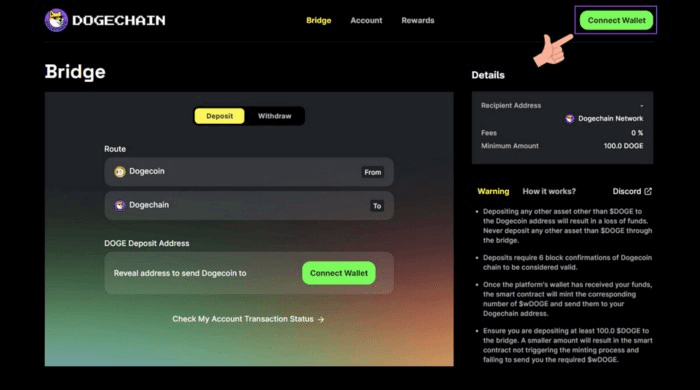
Source: Medium
The next step is bridging $DOGE on Dogechain using metamask. The process for wrapping Dogecoin is quite simple and has been streamlined for all types of users using different platforms. The first step is visiting the bridging page of Dogechain, which can be visited via https://bridge.dogechain.dog/. The users have to click on connect wallet to log in to their metamask wallet.
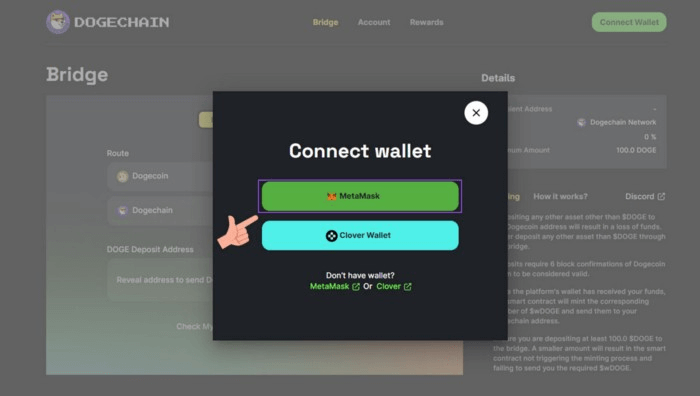
Source: Medium
The following step is to choose the Metamask option and choose one of the available options. A prompt regarding the change to the Dogechain mainnet will appear, which the user needs to accept. The next step is the deposit option on their screen, where they have to confirm the address where they have to send DOGE.
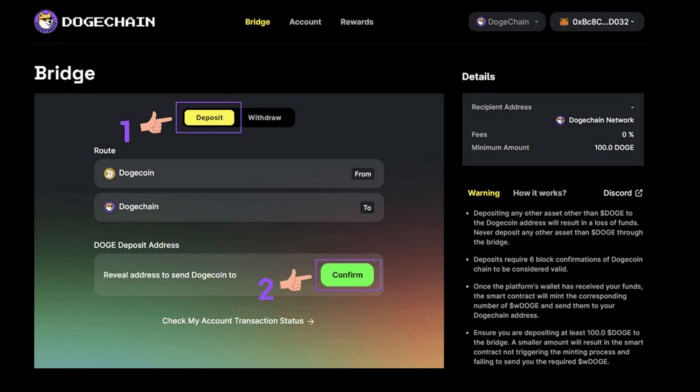
Source: Medium
The users can choose the QR option or copy and paste the wallet address for the bridge. The ‘account’ tab will show the progress of the transaction. There is a need for at least 6 confirmations which will result in the minting of wDOGE for the users. The minted wDOGE will be sent to the user’s Dogechain address.
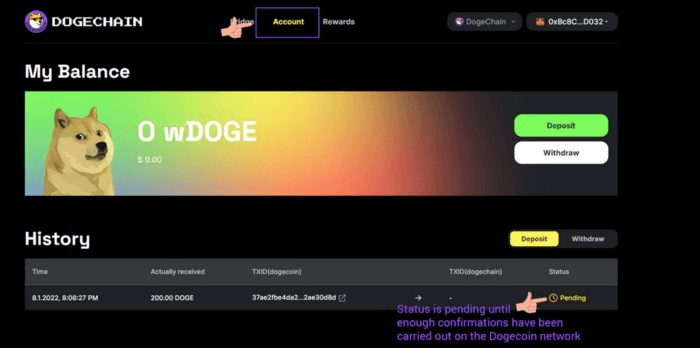
Source: Medium
Conclusion
Dogechain has announced the process of bridging $DOGE to the L2 network. The process can be completed in a few simple steps. The users need to connect their metamask wallet to L2 and then bridge Doge using the given address. As the process of confirmation is complete, the users will be able to get wDOGE.







 Bitcoin
Bitcoin  Ethereum
Ethereum  Tether
Tether  USDC
USDC  Dogecoin
Dogecoin  Cardano
Cardano  TRON
TRON  Bitcoin Cash
Bitcoin Cash  Chainlink
Chainlink  Polygon
Polygon  Litecoin
Litecoin  LEO Token
LEO Token  Dai
Dai  Ethereum Classic
Ethereum Classic  Stacks
Stacks  Cronos
Cronos  OKB
OKB  Stellar
Stellar  Cosmos Hub
Cosmos Hub  Hedera
Hedera  Maker
Maker  Monero
Monero  Theta Network
Theta Network  Algorand
Algorand  NEO
NEO  Synthetix Network
Synthetix Network  Tezos
Tezos  Gate
Gate  EOS
EOS  KuCoin
KuCoin  IOTA
IOTA  Bitcoin Gold
Bitcoin Gold  Tether Gold
Tether Gold  TrueUSD
TrueUSD  Enjin Coin
Enjin Coin  Zilliqa
Zilliqa  0x Protocol
0x Protocol  Ravencoin
Ravencoin  Qtum
Qtum  Holo
Holo  Siacoin
Siacoin  Basic Attention
Basic Attention  Dash
Dash  Ontology
Ontology  Decred
Decred  Zcash
Zcash  NEM
NEM  Lisk
Lisk  Waves
Waves  DigiByte
DigiByte  Numeraire
Numeraire  Status
Status  Nano
Nano  Hive
Hive  Pax Dollar
Pax Dollar  Steem
Steem  Huobi
Huobi  OMG Network
OMG Network  BUSD
BUSD  Ren
Ren  Bitcoin Diamond
Bitcoin Diamond  Bytom
Bytom  HUSD
HUSD  Kyber Network Crystal Legacy
Kyber Network Crystal Legacy  Energi
Energi  Augur
Augur