Ledger Nano S vs. S Plus: Which One Should You Buy In 2023?

If you’re looking to boost the security of your cryptocurrency, both the Ledger Nano S and Ledger Nano S Plus are excellent options. Although they both effectively protect your digital assets, there are important differences that should be considered when deciding which one to purchase.
This article aims to assist you in choosing the appropriate hardware wallet by comparing the Ledger Nano S and S Plus based on critical factors such as cost, security, connectivity, and supported cryptocurrencies.
It’s worth noting that the Ledger Nano S hardware wallet model was replaced by the Ledger Nano S Plus in June 2022. We also offer a comparison between the Ledger Nano S Plus and Nano X for those who might be pondering purchasing Ledger’s top-of-the-line model.
We believe that comparing the Ledger Nano S and S Plus is still valuable since the former can still be purchased in various stores. Additionally, some crypto investors may already own a Ledger Nano S and are curious about the potential advantages of upgrading to the Ledger Nano S Plus.
Ledger Nano S vs. S Plus — Side-by-side comparison
While the Ledger Nano S and S Plus share many similarities, there are also noteworthy differences that could greatly impact particular users. To provide a comprehensive comparison, let’s examine these two hardware wallets side-by-side.
| Ledger Nano S | Ledger Nano S Plus | |
|---|---|---|
| Price | $59 | $79 |
| Security |
|
|
| Connectivity | USB (micro-USB) | USB (USB-C) |
| Supported cryptocurrencies | More than 500 coins (via Ledger Live, more coins are supported when using third-party wallets) |
More than 500 coins (via Ledger Live, more coins are supported when using third-party wallets) |
| Simultaneously installed apps | Up to 6 apps | Up to 100 apps |
| Ledger Live mobile app | Android | Android |
| Dimensions | 56.9mm / 17.4mm / 9.1mm | 62.3mm / 17.4mm / 8.2mm |
| Weight | 16g | 21g |
| Box contents |
|
|
Who should choose the Ledger Nano S?
The Ledger Nano S is best for users that are not cryptocurrency power users, but still want a reliable and secure way of storing and interacting with their digital assets. If the following describes you, then the Ledger Nano S is the right choice for you:
✅ You’re planning to interact with only a handful of cryptocurrencies with a singular device
✅ You don’t plan on connecting your hardware wallet with an iOS device
✅ You don’t require the extra onboard storage that comes with the Nano S Plus
Who should choose the Ledger Nano S Plus?
The Ledger Nano S Plus is the best choice for the majority of crypto users and investors. It comes in the same lightweight and durable design as the Nano S, but has 8 times the onboard storage capacity of its predecessor. If the following describes you, then the Ledger Nano S Plus is the right choice for you:
✅ You’re planning to use multiple cryptocurrency apps
✅ You’re planning to interact with decentralized finance (DeFi) products and services
✅ You value having USB-C connectivity
Get a Ledger Wallet
Price point

One of the most important differences between the Nano S vs Nano S Plus is the price. At $59, the Nano S is $20 cheaper than its successor, which retails for $79.
In terms of security features and design, the two devices are virtually identical, so you might be looking to save a bit of money and go for the cheaper Ledger Nano S if that’s most important to you.
However, the Nano S has a memory capacity of 320 KB, which severely limits the maximum number of applications you can install on the device. If you’re planning on interacting with more than a couple of cryptocurrencies, then spending the extra $20 for the Nano S Plus is more than justified.
Basic features

The Ledger Nano S and Ledger Nano S Plus are both hardware wallets designed for holding your cryptocurrency private keys in a secure environment. When making a transaction, you will need to connect these devices to your computer or mobile phone. It is with noting that devices only sign the transactions, without exposing your keys to the device itself.
Compared to storing private keys on an internet-connected device, both Ledger Nano S and Ledger Nano S Plus offer a higher level of protection for your cryptocurrency. Even if your computer or mobile phone has malware, your crypto will remain secure as the hardware wallet does not expose the private keys to the connected device.
Both Ledger Nano S and Ledger Nano Nano S Plus work with Windows, Linux, and Mac desktops. They also work with Android devices. Unfortunately, neither Nano S nor Nano S Plus supports the iOS operating system.
In terms of design, the two devices are quite similar. However, there are some notable differences between the Nano S and Nano S Plus. The Nano S is a bit more compact, both in terms of dimensions and weight. The Nano S Plus makes use of its slightly larger footprint with a significantly bigger display. Whereas both display 128 horizontal pixels, the Nano S Plus displays 64 vertical pixels, compared to 32 pixels for the Nano S.
Security features and certifications

In terms of security, both the Ledger Nano S and Ledger Nano S Plus offer superb security. Both come with the Secure Element component that stores private keys so they can’t be tampered with. The Secure Element prevents any side-channel attacks, fault attacks, software attacks, and other types of exploits from getting access to your private keys to extract sensitive data.
In addition, the Secure Element chip that ships with the Nano S and Nano S Plus has an EAL 5+ (Evaluation Assurance Level) certification, the highest level of EAL certification available.
The operating system that powers the two Ledger wallets is called BOLOS, which allows applications to run independently, and ensures that transactions are confirmed with physical buttons on your Ledger device.
For an added layer of security, both the S and the S Plus models require users to set up a PIN code, which needs to be entered to unlock the device. The PIN can be anywhere from 4 to 8 digits long.
Both devices generate a 24-word recovery phrase, which can be used to recover access to your crypto assets in case the device is lost. The recovery phrase can be stored on the paper recovery sheet included in the box. After getting your Ledger hardware wallet of choice, we suggest you take a look at the best metal wallets, which provide much better protection for your seed phrase than a regular sheet of paper.
Connectivity with mobile devices

The Nano S and Nano S Plus can be connected to mobile devices using a USB connection. At the moment, that only works with Android devices as there is no support for iOS available. After connecting the Ledger device to your mobile device, you’ll need to install the mobile version of the Ledger Live software to start using it.
The cables that ship with the Nano S and S Plus most likely won’t work with your mobile device (unless your Android device has a USB-A port). Ledger sells the OTG Kit for $15, which contains a set of three cables that will allow you to connect your Ledger Nano S and S Plus to virtually any kind of mobile device.
Supported software wallets
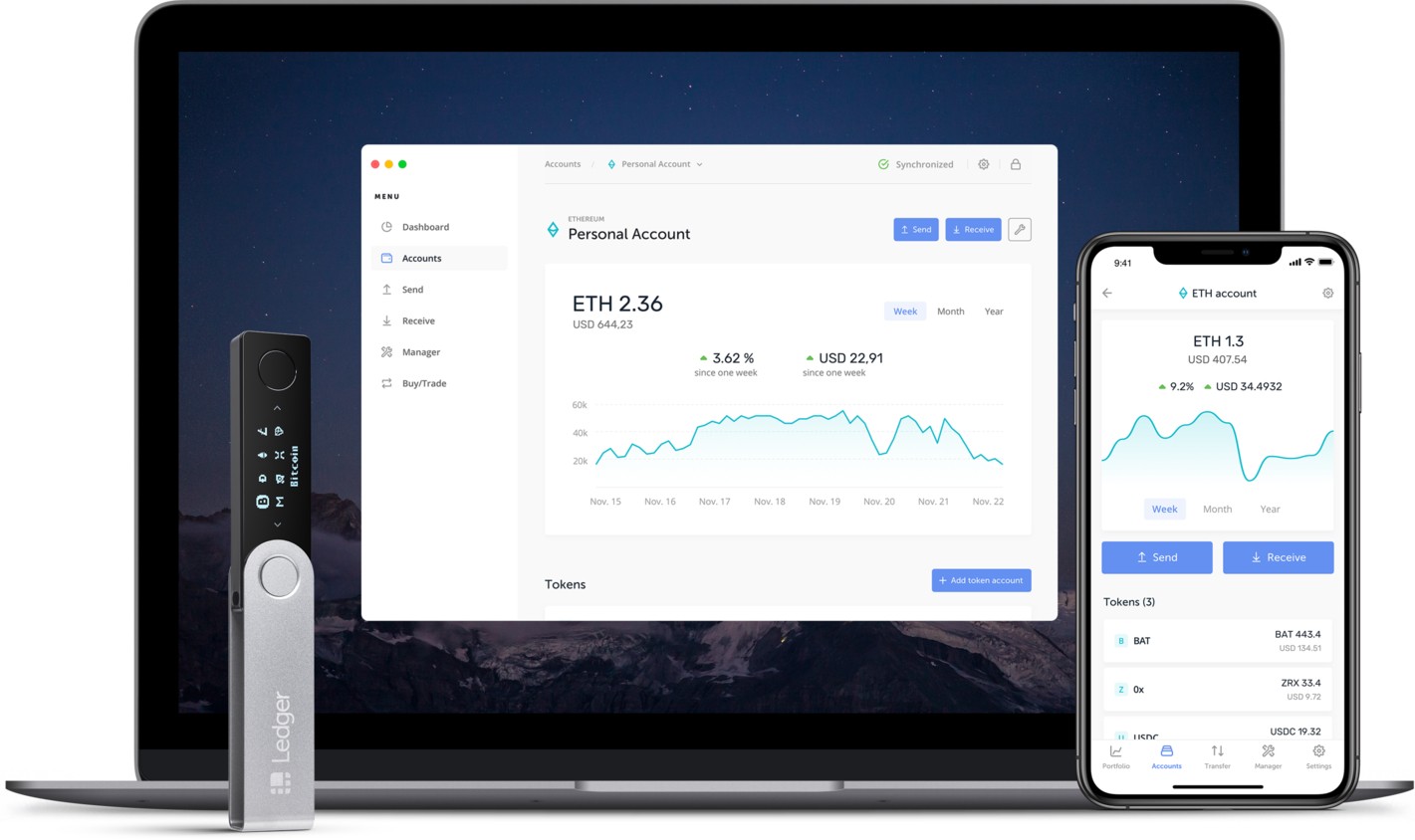
Whether you own the Nano S or Nano S Plus, you’ll use a software wallet to input transaction details and then verify the transaction with your hardware wallet. Ledger’s official software wallet, Ledger Live, should satisfy the needs of most crypto users.
In addition, Ledger devices can also function with select third-party wallets. For example, there may be cryptocurrencies that are not supported by Ledger Live, but can still be used with a Ledger hardware wallet in tandem with a third-party software wallet. Third-party wallets that are compatible with Ledger devices operate similarly to Ledger Live: once set up, you’ll be prompted to verify a transaction using your Ledger hardware wallet device. You can check Ledger’s official list of compatible third-party wallets and services on the official website.
Supported cryptocurrencies

There are no differences in terms of supported cryptocurrencies between the Nano S and Nano S Plus – both support over 5000 cryptocurrencies, from Bitcoin and Ethereum to countless smaller currencies. It is worth noting that using a third-party wallet will be required if you want to use cryptocurrencies not supported by the Ledger Live software.
For a full list of cryptocurrencies that you can store with your Ledger hardware wallets and compatible software wallets, please consult the list of supported cryptocurrencies on the official Ledger website.
The bottom line – The Ledger Nano S Plus is a better choice for most crypto users
The Ledger Nano S and S Plus are among the best cryptocurrency wallets available on the market. They both offer great security, a very portable form factor, and seamless integration with the beginner-friendly Ledger Live software.
For most users, we’d recommend the Nano S Plus, as the extra memory capacity and bigger screen is more than worth the $20 price difference, in our opinion. However, if you plan on using your crypto wallet for interacting only with your Bitcoin, or perhaps one or two other cryptos, then the Nano S might a better pick.
If you are planning on using your wallet on the go, you’ll have a great experience with either the Nano S or S Plus, as long as you have an Android device, that is. For iOS users, the more expensive Ledger Nano X might be a better choice as it supports iOS devices and comes with a Bluetooth chip for wireless connection.
Buy a Ledger Wallet






 Bitcoin
Bitcoin  Ethereum
Ethereum  Tether
Tether  USDC
USDC  TRON
TRON  Dogecoin
Dogecoin  Cardano
Cardano  Bitcoin Cash
Bitcoin Cash  Chainlink
Chainlink  LEO Token
LEO Token  Zcash
Zcash  Monero
Monero  Stellar
Stellar  Litecoin
Litecoin  Hedera
Hedera  Dai
Dai  Cronos
Cronos  OKB
OKB  Tether Gold
Tether Gold  Ethereum Classic
Ethereum Classic  KuCoin
KuCoin  Gate
Gate  Algorand
Algorand  Cosmos Hub
Cosmos Hub  VeChain
VeChain  Stacks
Stacks  Tezos
Tezos  Dash
Dash  TrueUSD
TrueUSD  IOTA
IOTA  Basic Attention
Basic Attention  Decred
Decred  Theta Network
Theta Network  NEO
NEO  Synthetix
Synthetix  Qtum
Qtum  0x Protocol
0x Protocol  Ravencoin
Ravencoin  DigiByte
DigiByte  Nano
Nano  Zilliqa
Zilliqa  Siacoin
Siacoin  Numeraire
Numeraire  Waves
Waves  Status
Status  Enjin Coin
Enjin Coin  Ontology
Ontology  BUSD
BUSD  Hive
Hive  Pax Dollar
Pax Dollar  Lisk
Lisk  Steem
Steem  Huobi
Huobi  NEM
NEM  OMG Network
OMG Network  Bitcoin Gold
Bitcoin Gold  Augur
Augur  Ren
Ren