Introducing the New Binance Options Trading Platform: Extend Your Crypto Trading Strategy with Crypto Options

Fellow Binancians,
To allow users to optimize trading opportunities, Binance is launching the new Binance Options trading platform on 2022-09-13 (UTC),available on both the Binance Website and the Binance App. Binance will list ETH options at the launch, which are priced and settled in USDT.
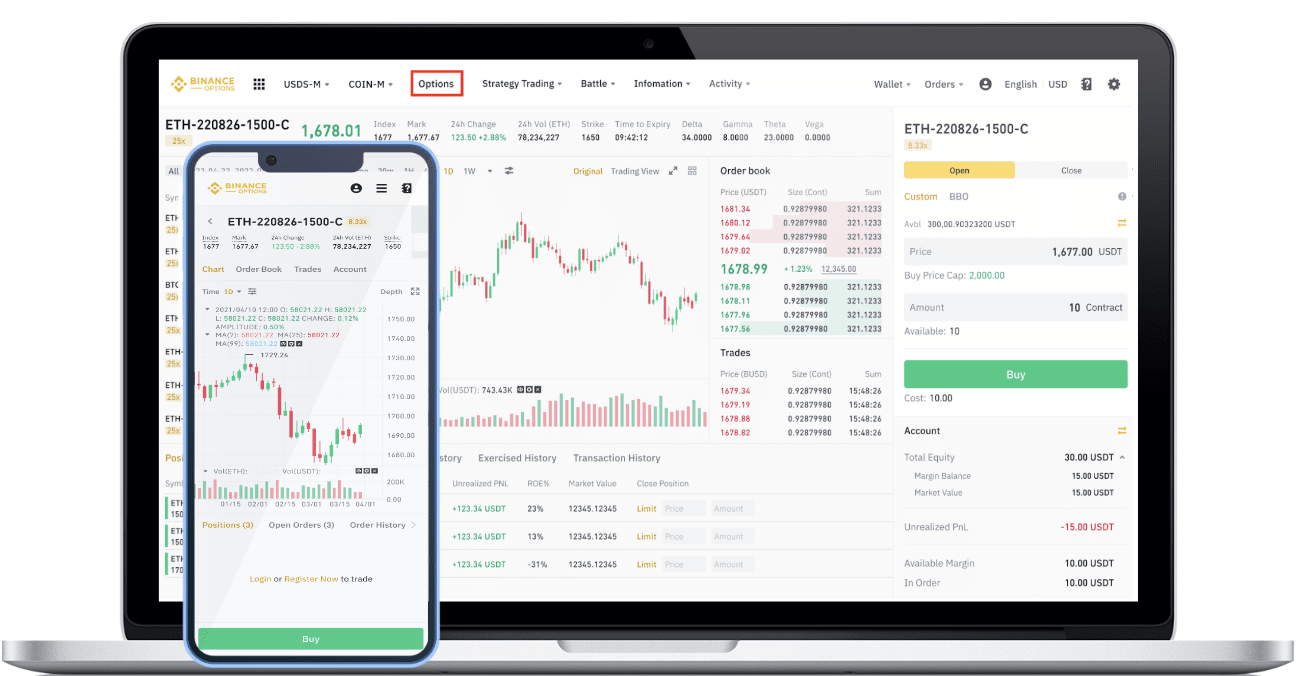
Highlights of the New Binance Options Trading Platform
- Low Fees and High Liquidity
Users may gain access to one of the lowest Options fees in the market (i.e. 0.02% transaction fees and 0.015% exercise fees) and deep liquidity via the new Binance Options trading platform.
- Low Capital Requirement
Users only have to pay the required Options Premium to get the same exposure as holding an equivalent Futures or Spot position. As such, Binance Options are a great alternative for users to amplify trading results due to the lower capital requirements upfront.
- Settlement in Stablecoin
Binance Options are priced and settled in USDT. This makes PNL calculations straightforward for investors even during periods of high volatility.
Ethereum Merge Fork Policy*:
Binance will not impose adjustments on the strike prices of ETH Options in the event of a Fork. ETH Options listed before and after the Merge will follow standard settlement procedure and will be based on the USDT value of Proof-of-Stake ETH.
* Please Note: Binance reserves the right in its sole discretion to amend or change the Ethereum Merge Fork Policy, listing cycle and strike interval provisions as it deems appropriate.
How to Start Trading Binance Options?
- Step 1: Login to your Binance account, and click on [Derivatives] > [Options] beforeopening a Binance Options account. For those using the Binance App, tap on the [Futures] icon to access the [Options] trading page, and open a Binance Options account.
- Step 2: Fund your Options account by transferring USDT from your Spot Wallet to your Options Wallet.
- Step 3: Go to Binance website, click on [Derivatives] and select [Options] to start trading Options. Binance App users may also start trading Options by tapping on the [Futures] icon to access the [Options] trading page.
For More Information:
- Introduction to Binance Options
- How to Trade Options on Binance
- Binance Options Contract Specifications







 Bitcoin
Bitcoin  Ethereum
Ethereum  Tether
Tether  USDC
USDC  Dogecoin
Dogecoin  Cardano
Cardano  TRON
TRON  Chainlink
Chainlink  Litecoin
Litecoin  Stellar
Stellar  LEO Token
LEO Token  Hedera
Hedera  Bitcoin Cash
Bitcoin Cash  Monero
Monero  Dai
Dai  Ethereum Classic
Ethereum Classic  OKB
OKB  Gate
Gate  Cronos
Cronos  Algorand
Algorand  Cosmos Hub
Cosmos Hub  Maker
Maker  KuCoin
KuCoin  Stacks
Stacks  Theta Network
Theta Network  Tezos
Tezos  IOTA
IOTA  Tether Gold
Tether Gold  NEO
NEO  Zcash
Zcash  TrueUSD
TrueUSD  Polygon
Polygon  Dash
Dash  Synthetix Network
Synthetix Network  Qtum
Qtum  Zilliqa
Zilliqa  Basic Attention
Basic Attention  0x Protocol
0x Protocol  Holo
Holo  Enjin Coin
Enjin Coin  Decred
Decred  Siacoin
Siacoin  Ravencoin
Ravencoin  NEM
NEM  Waves
Waves  Ontology
Ontology  Nano
Nano  DigiByte
DigiByte  Hive
Hive  Lisk
Lisk  Status
Status  Huobi
Huobi  Numeraire
Numeraire  Pax Dollar
Pax Dollar  Steem
Steem  Bitcoin Gold
Bitcoin Gold  BUSD
BUSD  OMG Network
OMG Network  Ren
Ren  Bitcoin Diamond
Bitcoin Diamond